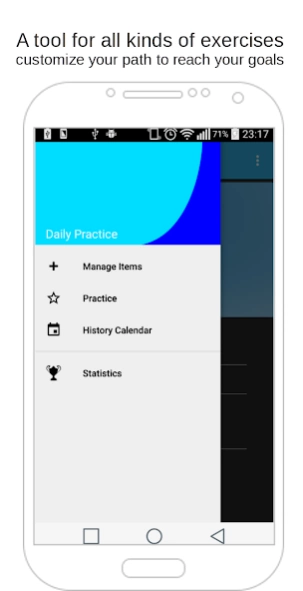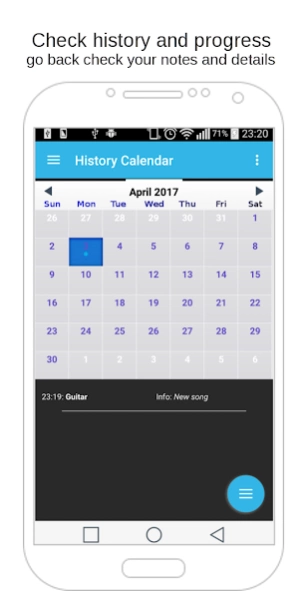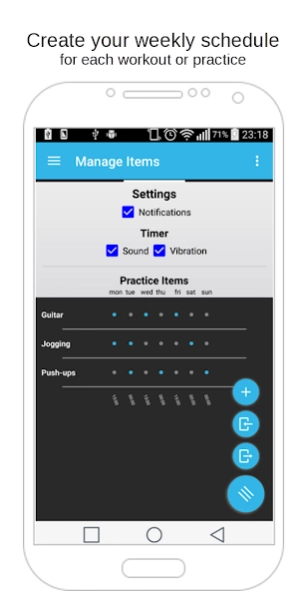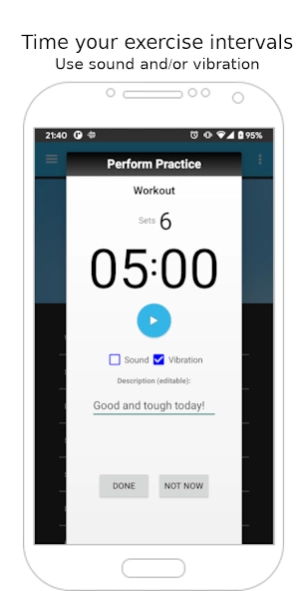Daily Practice - The Custom Ex 2.5.0
Free Version
Publisher Description
Daily Practice - The Custom Ex - ✯ An effective tool for managing practices and habits - and keep you motivated.
✯ Daily Practice is an effective tool for managing an exercise schedule or a new habit - and keep you reminded and motivated on your way to mastery.
Whatever your goals and level of ambition are you can use Daily Practice to keep track of the work (fun!) ahead of you – and look back at what you have accomplished. Set up your daily practice schedule for the seven days of the week, check the tasks off one by one and day by day, and follow your statistics.
==Features==
✯ Managing daily/weekly schedule
✯ Workout timer, including intervals
✯ Task diary: Make optional notes for every event
✯ Calendar: Look back at all performed practices a particular day
✯ Statistics: Mean and total time, repetitions, occasions
✯ Notifications and reminders
✯ Pause or stop a running exercise timer straight from the notification
✯ Runs in the background
✯ Visual feedback
✯ Awards and gamification
✯ Master all your goals in life with this exercise tracker
✯ Customize and collect various types of training schedules
The stats will show you mean and total time, number of repetitions and occasions.
Look back at individual events in the history calendar and earn awards as the days goes by. Use the statistics to learn more about your practicing ability. How many hours did it actually take to nail that song on guitar? Be able to do 100 push-ups? Learn the French language..? Gamification, awards and a calender with your notes will make sure you stay on your path to mastery.
Use this customizable scheduler for all kinds of small and big tasks in your everyday life you wish to keep doing and make a routine. Some says it takes 10000 hours to master a subject – now you can follow up on that literally hour for hour.
With this exercise tracker and workout timer you can measure the training performed, with built-in timekeeping including intervals. An optional sound or vibration will tell you when an interval has ended. This can be a great tool for High-intensity interval training (HIIT).
Save your history calendar of tasks, by exporting them to file. Then you can easily import them back to this app on another device for your convenience.
Set aside only a few minutes every day to build your perfect routine to improve your skills and reach your goals. It's as easy as pressing play on the workout timer.
With this practice scheduler you can plan your workouts to the minute and surely be more productive - get more out of your valuable time. And the gamification and statistics will trick your brain to keep going for all the 10000 hours needed.
==Permissions needed==
- Internet
- Set alarm, Wake lock and Vibrate are used for timekeeping on the exercises.
- Write to external storage is used to be able to save your practice data to file.
About Daily Practice - The Custom Ex
Daily Practice - The Custom Ex is a free app for Android published in the PIMS & Calendars list of apps, part of Business.
The company that develops Daily Practice - The Custom Ex is Leanderoid Development - Audio & Productivity. The latest version released by its developer is 2.5.0.
To install Daily Practice - The Custom Ex on your Android device, just click the green Continue To App button above to start the installation process. The app is listed on our website since 2023-08-20 and was downloaded 3 times. We have already checked if the download link is safe, however for your own protection we recommend that you scan the downloaded app with your antivirus. Your antivirus may detect the Daily Practice - The Custom Ex as malware as malware if the download link to com.leanderoid.dailypractise is broken.
How to install Daily Practice - The Custom Ex on your Android device:
- Click on the Continue To App button on our website. This will redirect you to Google Play.
- Once the Daily Practice - The Custom Ex is shown in the Google Play listing of your Android device, you can start its download and installation. Tap on the Install button located below the search bar and to the right of the app icon.
- A pop-up window with the permissions required by Daily Practice - The Custom Ex will be shown. Click on Accept to continue the process.
- Daily Practice - The Custom Ex will be downloaded onto your device, displaying a progress. Once the download completes, the installation will start and you'll get a notification after the installation is finished.